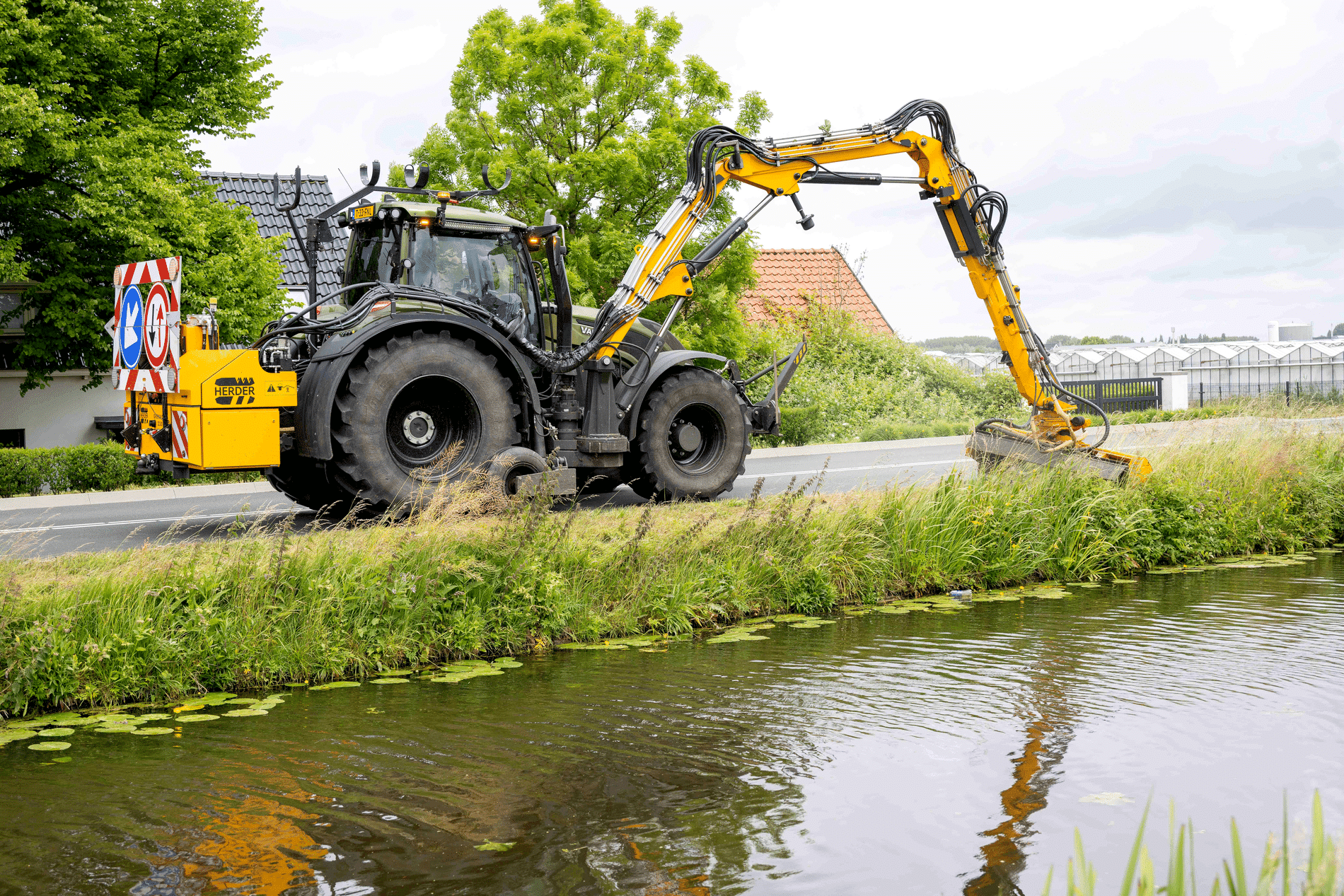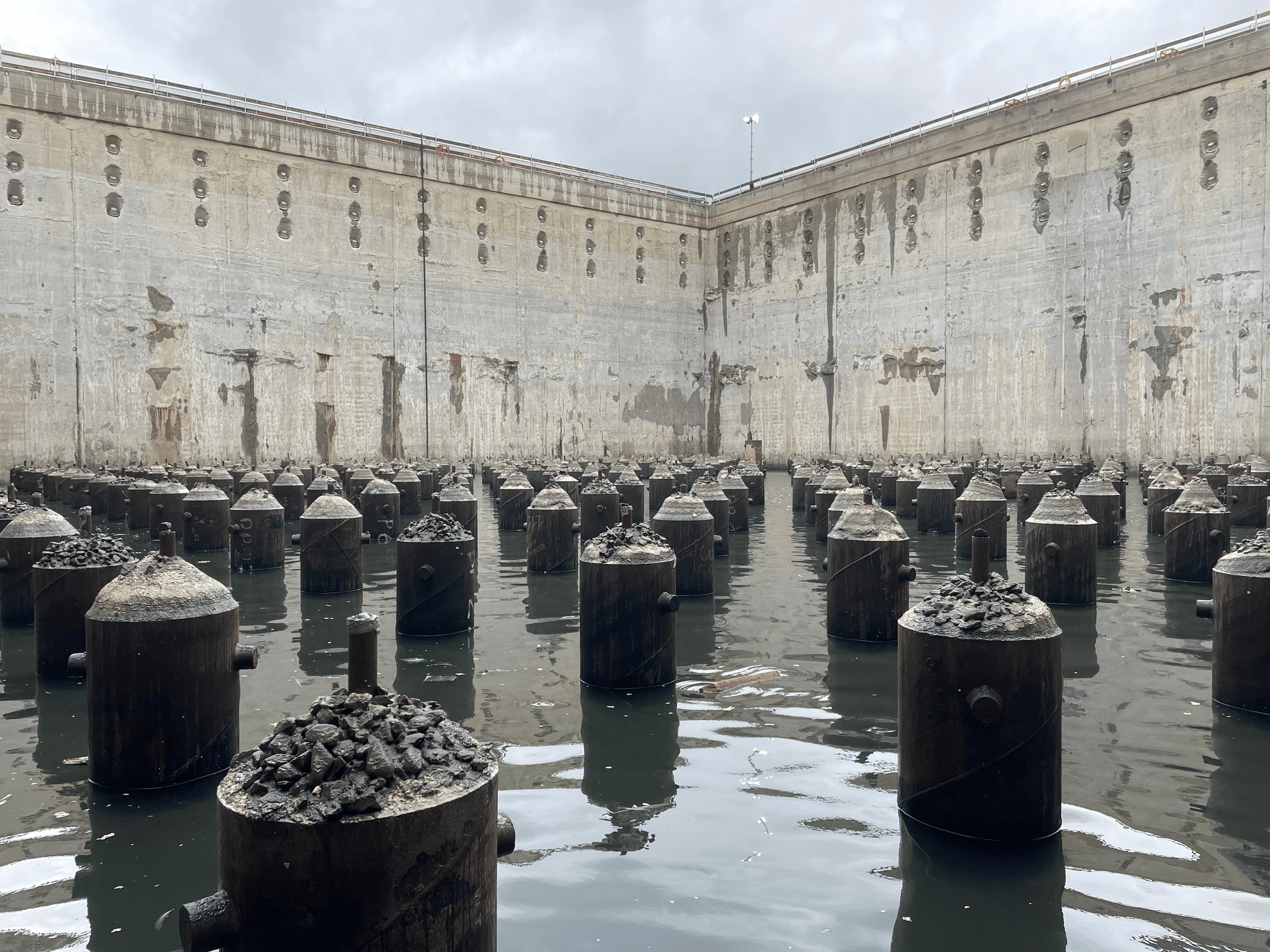The new Drill Control v9
The new Drill Control gets version v9.0! But what's all new?
The latest version of Drill Control is packed with enhancements that make designing and managing drilling projects even easier. From an updated design with integrated modules to useful new features such as groundwater level profiles and easy modification of as-built measurement data. Discover how version 9 optimizes your work processes and why upgrading to this future-proof version is a smart choice!
Occasionally it is necessary to release an update to Drill Control. Sometimes because of external factors, such as a bug in Civil 3D, and sometimes because functionality is improved or expanded. If they are relatively minor changes then a version is upgraded from, say, v8.0 to v8.1 and if there are larger changes then it may become a v9.0. And that is now the case, the new Drill Control gets version v9.0! But what's all new?
The application
Besides some minor improvements, the biggest visual change is that both modules Design and Construct are again shown together in one Palette. Previously they were two Palettes, now it is one with two tabs. This ends up taking up less space and you can easily switch between the two modules via the tabs on the side.
That a new version was available was already indicated by a red dot on the information button. Now notifications are also shown on the Palette, if there is anything to report from ARKANCE about operation or a possible failure. The operation of this is the same as in the most recent versions of InfraCAD and InfraCAD Map, but will of course only show Drill Control related notifications.
Groundwater level
In version 9.0 it is now possible to indicate a profile line in the side view as groundwater level. A desired display style can be selected from the supplied template, or from the NLCS template supplied with the Dutch Country Kit. The profile line is then displayed in the side view, with the set style.
It was previously possible to add new profile lines, but by explicitly naming them as a groundwater level line, it is now also possible to show their heights in a Band. A new Band style has become available for this purpose.
In addition, the groundwater level is now included in the export to Schrijvers' Sigma application. If no profile line is available, an elevation value can still be specified, which then applies over the entire length. With an actual profile line, differences in the groundwater level can be better accounted for.
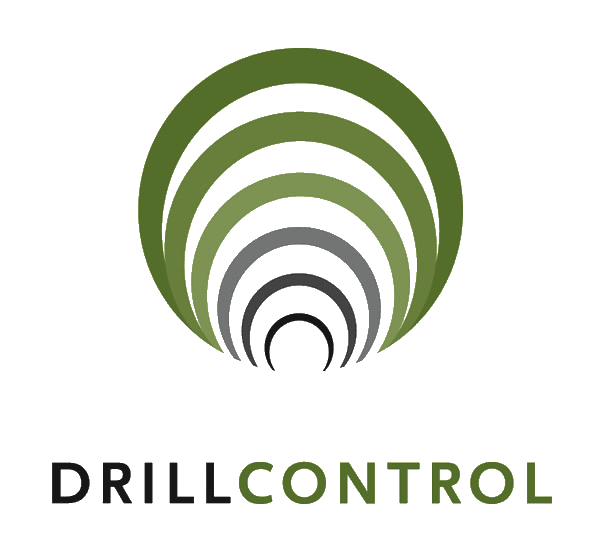
Changing As-Built measurement data
A common question was whether it was possible to improve measurement data after an as-built drill line had already been processed. After processing, it often turned out that the measurement data had not been properly recorded, and that the result showed where the measurement data could be improved. In previous versions, this meant that the as-built had to be completely redone. In version 9.0, two options have been added to optimize the as-built drilling line.
Manual modification
In the wizard to create an as-built, an option is included to also draw the generated drill line and ground level line as a polyline. A polyline is easier to modify than a Civil 3D Profile object. A small disturbance is thus fixed faster.
Change via the measurement data
Pitch and depth values can still be adjusted after processing. Using the large dropdown button on the Palette, the data can be modified. In the dialog box, the measurement data can then be corrected, a line added or deleted.
The "Update Drill" button will update the drill line and ground level line to the improved measurement data. By double-clicking on a measurement line, the side view will be zoomed in. This way you can easily correct the as-built bore if a small measurement error has crept into the data.
In short, another great update that makes it even easier to design bores or create as-built drawings.
Old version 6
Some users are still working with version 6 of Drill Control. Unfortunately, this is severely outdated and does not work in newer Civil 3D versions. Because it is becoming increasingly difficult to keep a computer server running for the older licensing mechanism, and to be compliant with Autodesk licensing requirements, it is no longer possible to renew or extend licenses of Drill Control v6. But fortunately, we have a very nice version 9 ready to continue future-proof!
Heeft u vragen over dit artikel, project of product?
Neem dan rechtstreeks contact op met Arkance Systems Netherlands.
 Contact opnemen
Contact opnemen