
New version of InfraCAD Map highlighted by KLIC-WIN
KLIC-WIN is a program of the Land Registry that renews the exchange of cable and pipeline information, thus focusing on the future. CAD Accent launched InfraCAD Map 6.8 in January. This is entirely dedicated to KLIC-WIN. InfraCAD Map 6.8 includes a completely new module to import KLIC-WIN reports into AutoCAD. In this article, we zoom in on how this works.
From raster to vector
The main change is that the new Klic notifications are based on vector data (GML). This means higher quality, faster processing and more information. InfraCAD Map was developed to import geo-information (GML data) such as BGT and Cadastral maps into AutoCAD and contains a powerful GML engine for this purpose. For this reason, a completely new KLIC module has been developed in InfraCAD Map. This means that the existing KLIC module in InfraCAD (based on raster information) will eventually disappear.
In the KLIC module it is immediately visible which Klic notifications contain points of attention or Eis Precautionary Measures (EV). For each Klic report it is visible which network operators and topics it contains and where the Requirement Precautions apply. All attachments are grouped on the second tab and can be opened directly. Via the 'Advanced' tab, the complete information of the Klic notification is available in a convenient tree structure.
KLIC-WIN and INSPIRE
KLIC-WIN represents a huge advance in data quality. Gone are the days when a cable bed, casing tubes and symbols were translated from a group of pixels to a "knit of lines. Cables run neatly parallel, jacket tubes are now sleek polylines and symbols are now true AutoCAD Blocks.
Thanks to the European INSPIRE directive, the new Klic reports contain a lot of additional information about cables and pipes. Think for example of diameter, type of pipe, voltage or pressure. With InfraCAD Map, this information is immediately available via a tooltip, as visible in the example below.
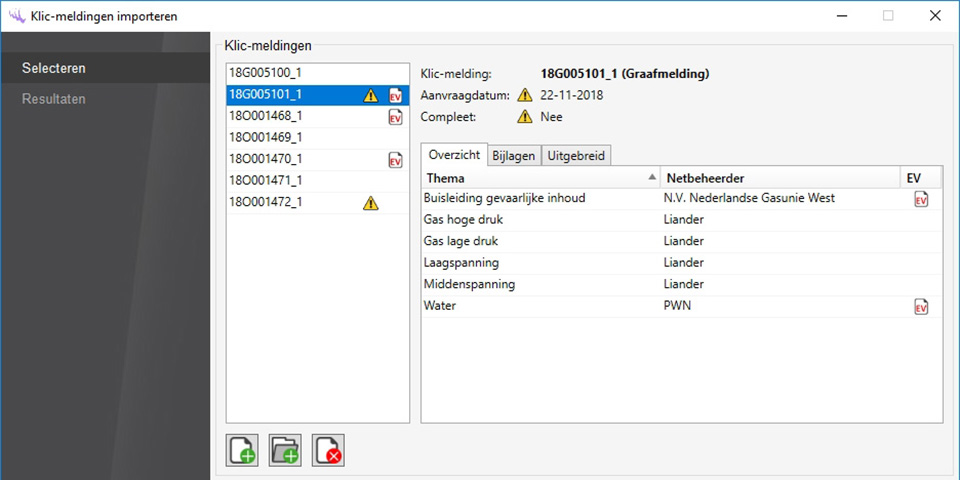
The information in a Klic report is displayed in an orderly fashion.
Batch process Klic notifications compliant with NLCS
When you have received multiple Klic notifications, for example after a tracé notification, you can process them in one go. Because the new vector data is much less demanding on the working memory of computers, KLIC-WIN also makes it possible to process multiple Klic reports in batch.
The Klic reports that are imported (in batch) result in a drawing that is completely built up in accordance with the NLCS. The Klic notification numbers are not (or no longer) included in the layer name so that the number of layers remains limited and clear.
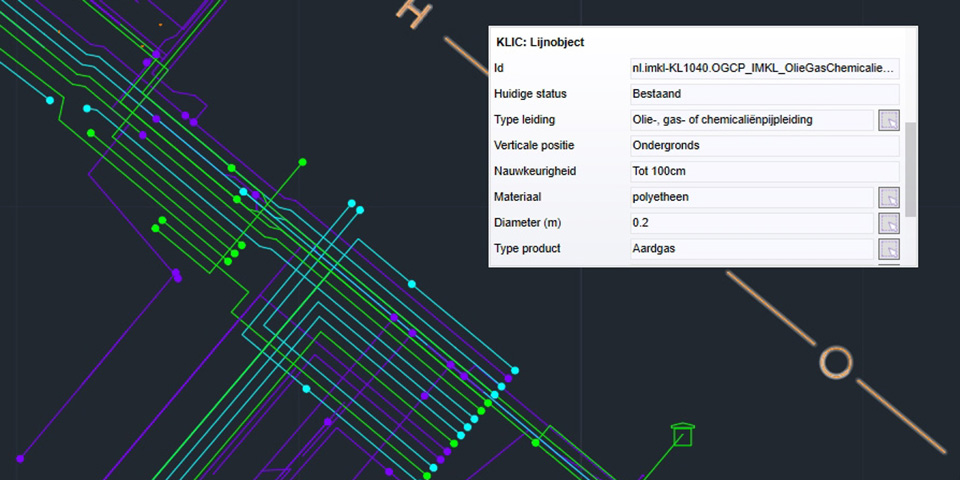
Example of additional information at a gas line.
Demand precautionary measure
When a Precautionary Requirement applies, it is shown as a shaded area in the drawing. Also linked to this is relevant information that can be accessed directly from the drawing. This works simply and intuitively.
Topographic surface
In the new Klic notifications, a cutout of the BGT is provided as a grid file for orientation. Within InfraCAD Map you can set whether or not this is placed in AutoCAD during import. If you also want to have the topographic subsurface as vectors in your drawing, InfraCAD Map offers the possibility to import it as vector data from PDOK. For example, you can choose from the BGT, the Cadastral map and the TOP10 vector. Furthermore, it is possible to import an aerial photo (2018).
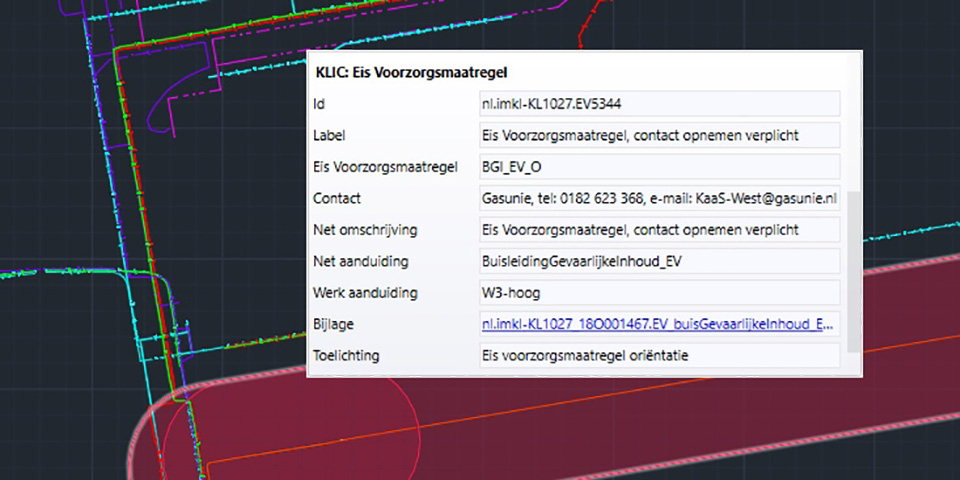
Requirement Precautions can be viewed directly from the drawing.
Google Earth
Finally, the KLIC module in InfraCAD Map includes the ability to export cable and pipeline information to Google Earth.



